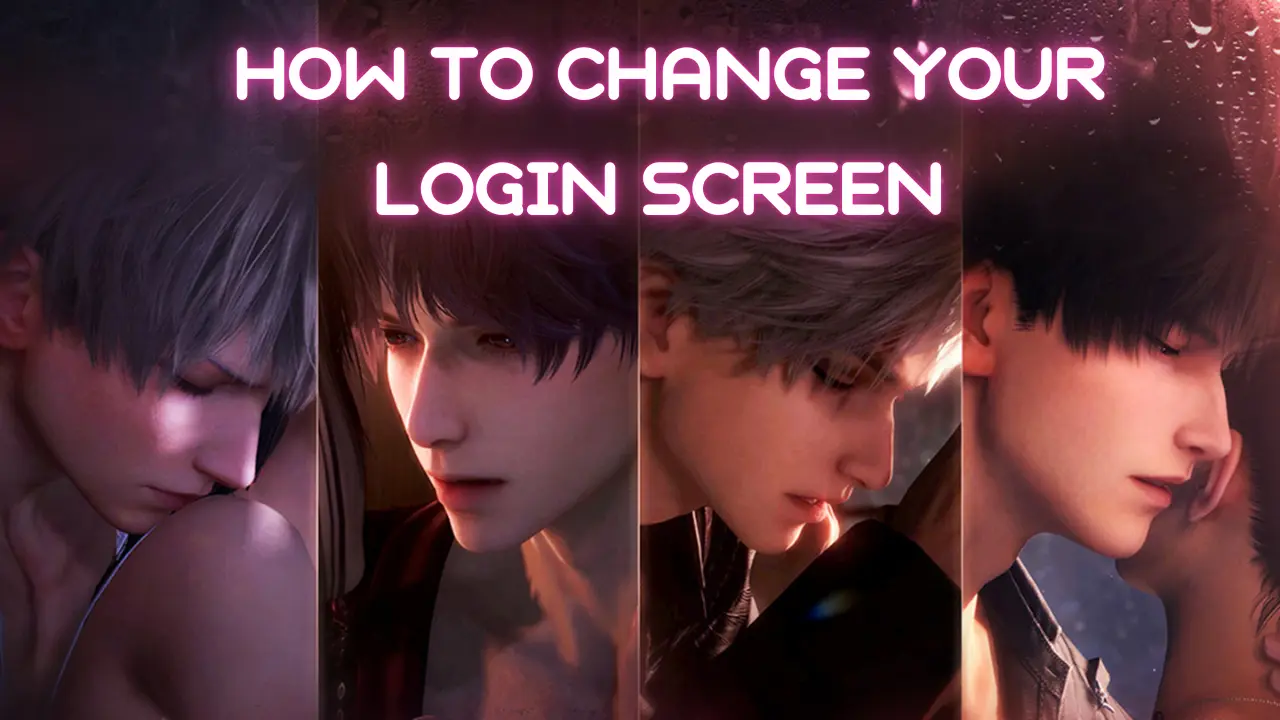
Make It Yours: How to Change Login Screen in Love and Deepspace
If you’re wondering how to change login screen in Love and Deepspace, you’re in the right place. Whether you’re head over heels for Xavier’s intense stares, Zayne’s quiet comfort, or Rafayel’s mysterious charm, setting them as your welcome screen is an easy way to add some heart-fluttering magic to every login.
With the Aurum Pass, customizing your experience is super easy—and incredibly fun. In this guide, we’ll show you how to change the login screen in Love and Deepspace, explain why it’s worth it, and give you some creative tips to keep your setup feeling fresh.
Table of Contents
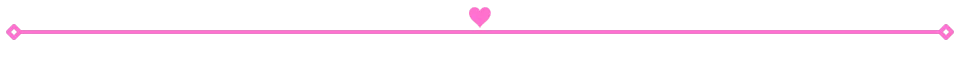
Why Customize Your Login Screen?
Every fan has that one scene that lives rent-free in their heart. When you know how to change login screen in Love and Deepspace, you get to relive those emotional highlights every time you open the app. Whether it’s a tender stargazing moment with Rafayel or a protective embrace from Xavier, this simple change can pack a big emotional punch.
Create a Mood—Across Devices!
Did you know you can set different login screens on each of your devices? That means Zayne’s dreamy morning light on your phone, and a dramatic Xavier moment on your tablet. Learning how to change the login screen in Love and Deepspace gives you the freedom to match your mood or your daily vibes.

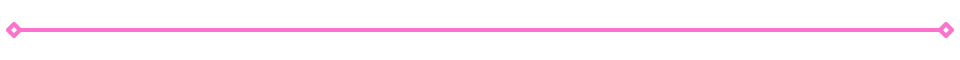
What Is the Aurum Pass?
To unlock login screen customization, you’ll need the Aurum Pass. It’s a premium feature that opens the door to visual and audio personalization.
- ✅ Set a 5-star memory as your login screen.
- ✅ Choose your favorite background music.
- ✅ Even change the app icon to feature your favorite love interest!
All of this becomes possible once you know how to change login screen in Love and Deepspace using the pass.
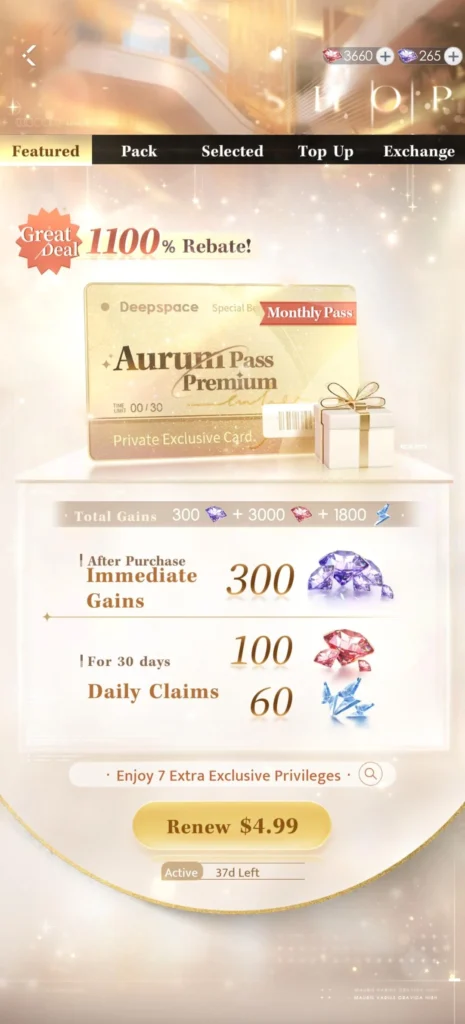
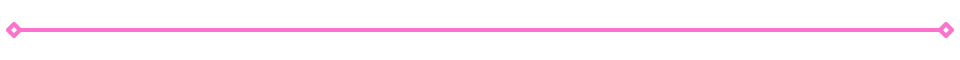
How to Change Login Screen in Love and Deepspace: Step-by-Step
Changing your login screen is easier than you might think. Here’s exactly how to change the login screen in Love and Deepspace:
- Tap your Profile icon in the top corner.
- Open the Settings (gear icon).
- Swipe through the top tabs and select Custom.
- From there, you can:
- Select a 5-star memory as your login screen.
- Pick a background music track.
- Change the app icon to your favorite character.
Once you apply your changes, your new login setup will appear the next time you open the app—fully personalized and full of heart.

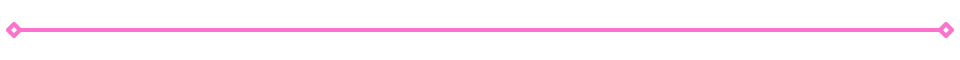
Tips to Make the Most of It
- Rotate often: Try out new event memories and music.
- Sync with the story: Match your login to your current chapter or emotional arc.
- Play across devices: Use different characters and themes for each device.
The more you explore, the more joy you’ll get out of knowing how to change login screen in Love and Deepspace like a pro.usic that resonate with you. With the Aurum Pass, your NU: Carnival experience becomes more personalized, immersive, and enjoyable than ever before.
Conclusion
What makes Love and Deepspace so special isn’t just the graphics or gameplay—it’s the emotional storytelling. When you learn how to change login screen in Love and Deepspace, you’re not just swapping pictures—you’re curating how the game greets you. That small act of personalization can create a deep emotional connection. Imagine starting your day with Rafayel’s gentle gaze or winding down at night with Zayne’s comforting presence. These moments remind you why you fell in love with the story in the first place. And when you pair that visual with your favorite music track, it creates a feeling—a vibe that lingers long after you close the app. For more tips and tricks about Love and Deepspace click HERE.
You may also like this
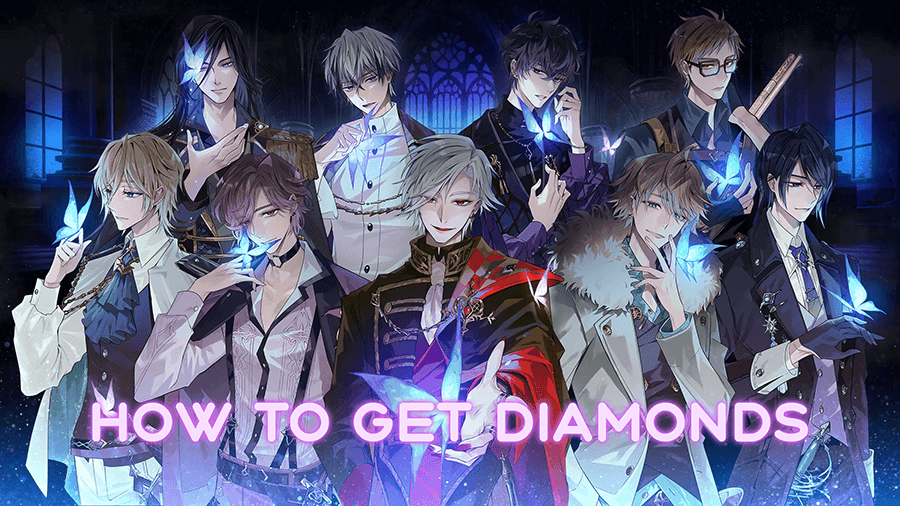
How to Get Diamonds in Ikemen Villains
If you’re looking for the best ways to get diamonds in Ikemen Villains, the good news is you’ve got options. From daily logins and story...

How to get Starlit Crystals in Infinity Nikki
In Infinity Nikki, Starlit Crystals are a sought-after currency added in Version 1.5. They’re used to unlock exclusive outfits, stylish poses, and unique co-op actions...

Market Analysis: Disney Twisted-Wonderland’s Incredible Popularity and Revenue Insights (Feb 2025)
Disney Twisted-Wonderland is a Japanese mobile game developed by Aniplex and Walt Disney Japan. It combines adventure, rhythm, and gacha game elements. The game is...


