
Rerolling Guide: A Life Makeover Gacha Starter Strategy
Rerolling in Life Makeover is basically hitting the reset button on your account until those first pulls give you the fashion sets or Allies you’ve been dreaming of. In this guide, I’ll walk you through exactly how to do it on Android, iOS, and PC emulators, along with tips on what’s worth chasing and the common mistakes to avoid.
In This Article
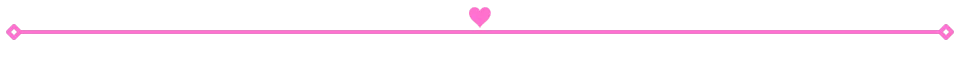
What “Rerolling” Means in Life Makeover
n Life Makeover, the gacha system, called Lightchase, opens up once you’ve cleared Story Quest 01-10. That’s when you can finally start spending your tickets and diamonds on all the good stuff: outfits, makeup, Allies, and more.
There are a few permanent Lightchase banners (like Bloom, Beloved, and Essence) that are always around, but the real excitement comes from the limited banners. Those rotate with each patch, usually lasting about three weeks. If there’s a specific limited set you’ve got your heart set on, it’s worth timing your reroll so you can go for it while it’s live.
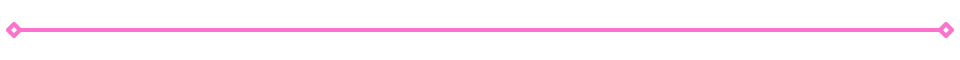
Fast Reroll Flow
- Install the game and hop in as a guest, this makes it easy to reset if you don’t like your first pulls.
- Speed through the tutorial and push to Stage 01-10 so you can unlock Lightchase. While you’re at it, grab every beginner reward, preview gift, and sign-in bonus you can.
- Time to pull! Use up all your newbie tickets, milestone rewards, and any active redeem codes for extra rolls.
- Love what you got? Bind your account right away (Profile → Bind, top right). Not feeling it? Wipe the slate clean and try again.
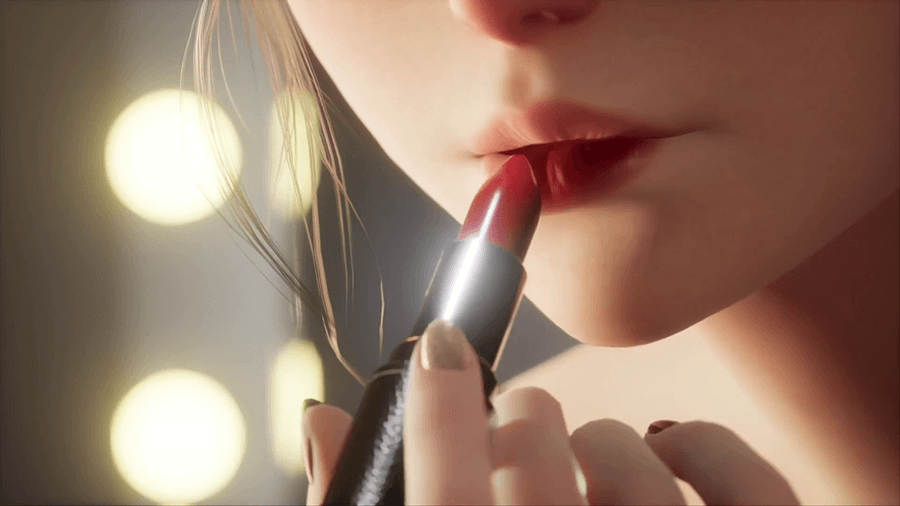
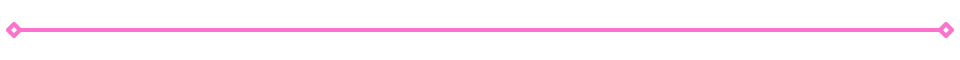
Step-by-Step: Android & iOS
A) First run
Start off as a guest so you can reroll fast and without hassle. Skip the cutscenes, breeze through the tutorial, and push to Stage 01-10, that’s when Lightchase unlocks and the real fun begins.
B) Get your freebies ready
Before you roll, scoop up every beginner reward, preview/sign-in gift, and any current redeem codes you can find. Those extra diamonds and tickets can mean one more shot at your dream pull. Codes change often, so it’s worth checking the latest list first.
C) Aim for the right banner
If you’re chasing a specific limited piece, make sure you’re rerolling while that banner’s live. Otherwise, the permanent banners are great for building up your wardrobe and Allies as a solid starting point.
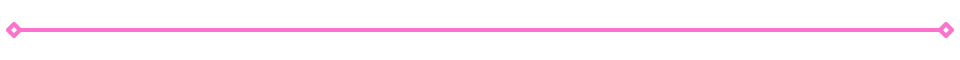
D) Keep it or try again
- Happy with your pulls? Bind your account right away (Profile → Bind → choose Archosaur, Google, Apple, or Facebook). This locks in your lucky roll and lets you take your account over to PC later if you want.
- Not thrilled? Wipe your guest data or reinstall the game and run it back. It’s a common loop for getting those perfect first pulls.
Pro tip: Don’t bind until you’re sure. Once it’s bound, that account’s locked in for good.
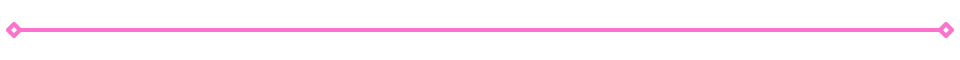
PC Emulators: Faster Multi-Rerolls
If you don’t mind playing on PC, using an Android emulator can make rerolling so much faster. With something like LDPlayer, you can open multiple game windows at once, sync your actions across them, and roll on several accounts in parallel. Then, when one of them finally lands the perfect pulls, just bind that account and you’re set.
The setup’s simple: install the game in each instance, play as a guest, speed through to Stage 01-10, do your pulls, and keep only the best result.
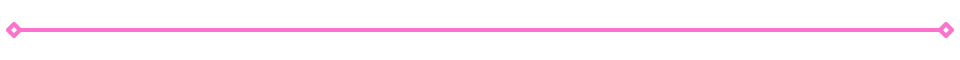
Binding & Cross-Play
Once you’ve got an account you’re happy with, make sure to bind it so you can pick up where you left off on any platform.
In-game, just tap your avatar in the top left, hit Bind in the top right, and choose how you want to link it: Archosaur, Google, Apple, Facebook, whatever works best for you.
Later, if you hop over to PC or Steam, just log in with the same account details (like your Archosaur email and password) and your progress will be right there waiting for you.

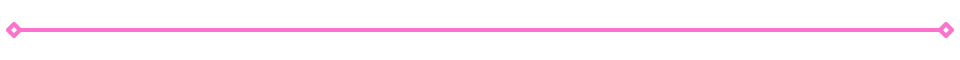
What to Target With Your Reroll
Go after the stuff that matters most to you. Maybe that’s a gorgeous limited banner outfit you can’t stop thinking about, or a top-tier Ally that’ll give you a strong start. Check the Lightchase pages and event lists to see what’s live right now and what’s part of the permanent pool, so you know exactly when to make your move.
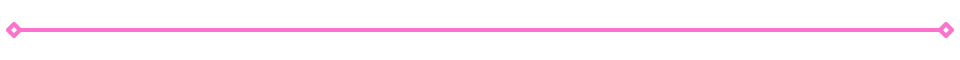
Extra Tips & Common Pitfalls
Use any redeem codes you can find before you start pulling. They can give you extra diamonds or tickets, which might be just enough for one more 10-pull.
If you’re still testing the waters, don’t sink too much time into an account you might toss. Stick with guest mode until you land something you really want, then bind it.
Pay attention to banner timing too. If the limited set you’ve been eyeing is ending soon, your reroll window is tight. If not, you might want to hold off and wait for the next rotation.
And if you really want to speed things up, try parallel rerolls. With an emulator that supports multi-instance and sync, you can roll on several accounts at once and save yourself hours of grinding.
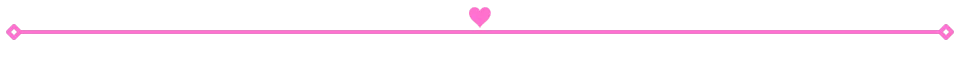
Rerolling can take a little patience, but it’s worth the effort if you want to start Life Makeover with the perfect setup. Whether you’re chasing a dream outfit, aiming for a powerful Ally, or just want the satisfaction of an amazing first pull, the process puts you in control of your opening experience. Take your time, use the tips we’ve covered, and don’t be afraid to reset until you’re truly happy. After all, those first pulls set the tone for your whole journey—so make them count.
For more articles on Life Makeover, check out our previous guides.
You may also like this
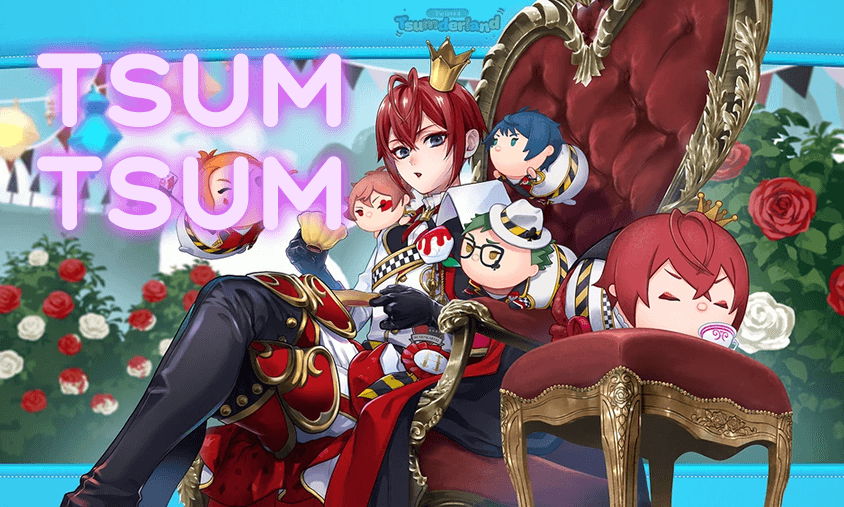
Twisted Wonderland Tsum Tsum: Everything You Need to Know
The enchanting world of Twisted Wonderland is making a grand appearance as the beloved Tsum Tsum collectables. Whether you’re a enthusiastic Tsum Tsum collector Twisted...

Rerolling Guide: A Life Makeover Gacha Starter Strategy
Rerolling in Life Makeover is basically hitting the reset button on your account until those first pulls give you the fashion sets or Allies you’ve...

Twisted Wonderland: Crowley’s Surprise Valentine’s Day Appearance
The Twisted Wonderland community was in for a surprise this Valentine’s Day when Crowley, the ever-enigmatic headmaster of Night Raven College, finally became a summonable...


